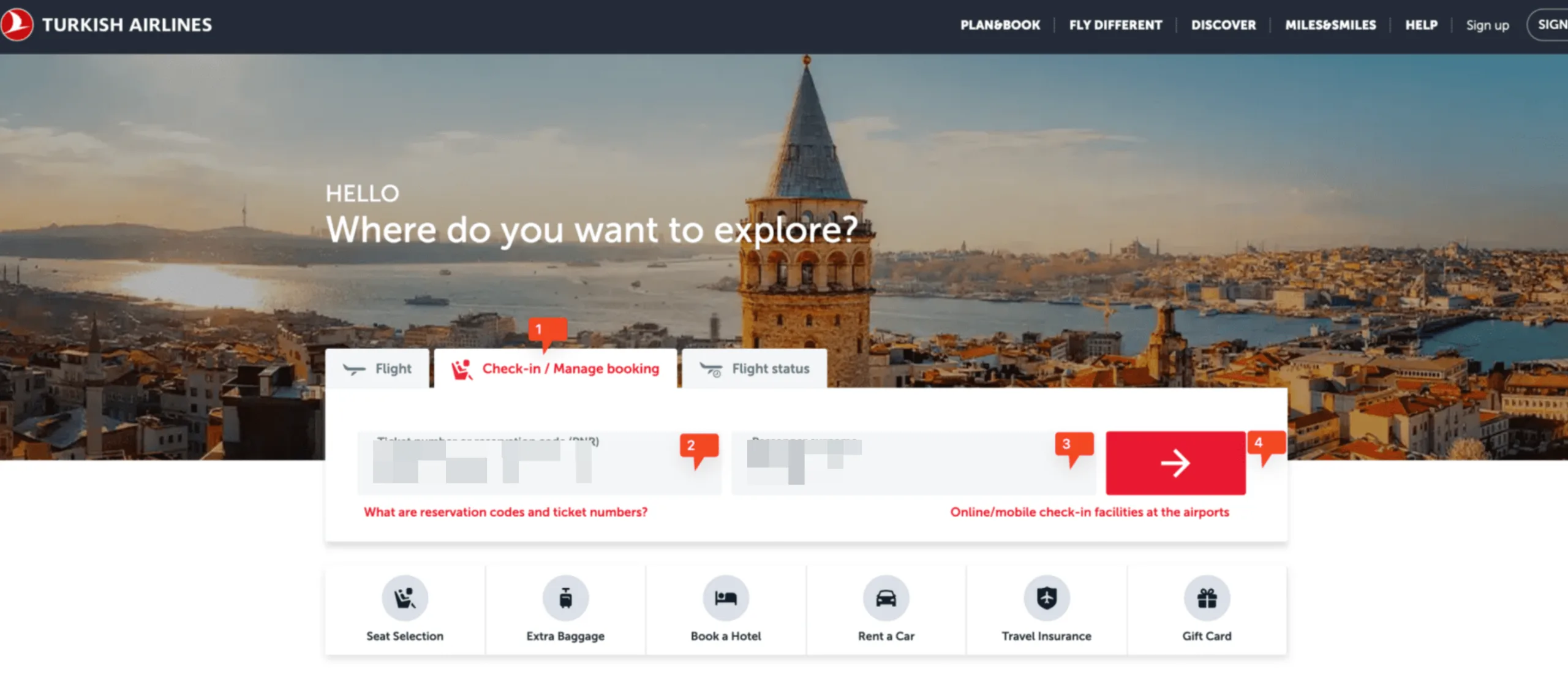Before You Start
Check eligibility
Special meals are available on international flights only (not domestic Turkish flights)
Order in advance
Request at least 24 hours before departure
You’ll need
Your booking reference number and surname.
STEP BY STEP ORDERING PROCESS
- 1
- 2
Access Your Booking
Enter your booking reference number (6-character code from the confirmation email)
Enter the surname of the main passenger
Click the red arrow button to proceed
- 3
Find Meal Options
You’ll see your full flight details on the “Manage Your Booking” page
Scroll down to the bottom of the page
Look for the “Passenger Preferences” section
Click on “Meals”
- 4
Select Your Special Meal
Click “Select” next to the passenger who needs the special meal
Browse available options – you’ll see meal codes such as VGML (Vegan) and GFML (Gluten Free), among others.
Choose your meal by clicking on it
Click “Save” to confirm your selection
- 5
You should see confirmation that your special meal has been added
Check your email – you may receive a confirmation message
Your special meal is now ordered!
What Happens Next?
- Confirmation: Your special meal request is automatically sent to the catering team
- Flight day: Your meal will be prepared and loaded onto your specific flight
- Boarding: No need to remind the crew – they’ll have your meal ready
- Service: Your special meal will be served during the regular meal service
Need Help?
Can’t find the “Meals” option?
- Make sure you’re on an international flight (special meals not available on domestic routes)
- Try refreshing the page or using a different browser
Booking too close to departure?
- Special meals need 24+ hours’ notice
- Contact Turkish Airlines customer service if you’re within 24 hours
Want to change your meal?
- Follow the same steps and select a different option
- Changes must be made at least 24 hours before departure
Multiple passengers?
- You can order different special meals for each passenger on your booking
- Just repeat Step 4 for each person who needs a special meal